- Feb 21, 2025
- 4 min read
Updated: Apr 7, 2025
Our Biggest Update Ever! Ensurely February 2025 Feature Roundup
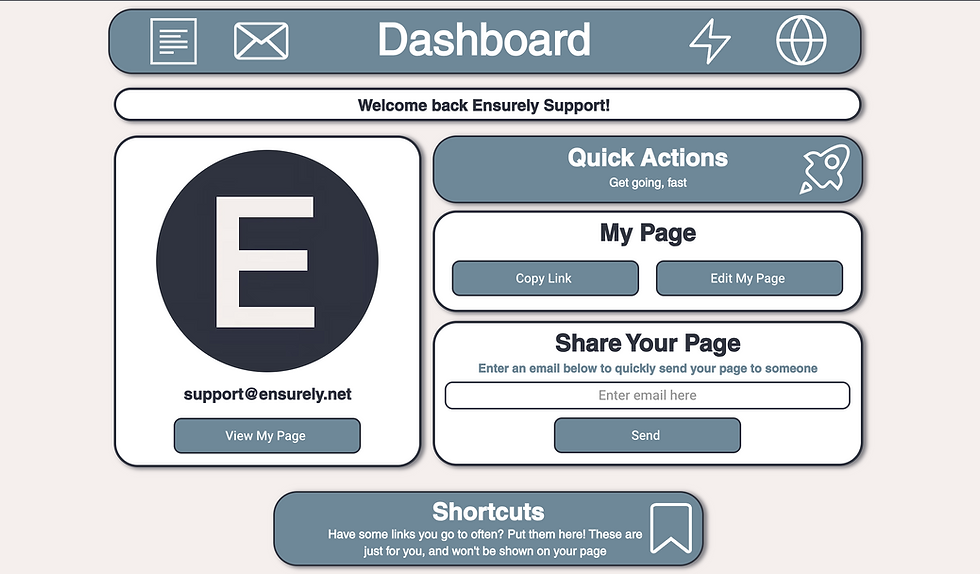
Hey all! It's Parker with Ensurely. We've had a busy month getting ready to bring tons of features to make your Ensurely page even better than before. Create the perfect tagline, show off your social media, fully integrate with Google Maps, and more! Let's check out everything we've added, available today:
Social Bar

Introducing the Social Bar! Under your contact information, you can now add dedicated buttons to go to your social media. No more having to put these in "My Links".
The Social Bar brings your other pages on the Internet to the forefront of your page, helping people learn more about who you are, easier.
You can either use the color and branding of the company for its icon, or have it automatically match the color palette of your current theme. As always, this will look great on both desktop and mobile.
You can choose up to 6 social media to show on your Social Bar, and we support 11 different sites today. We'll be adding more in future updates. Don't see one you need? Contact Us
Maps
Have a physical office, or work from a particular location? You can now show this off on your page!
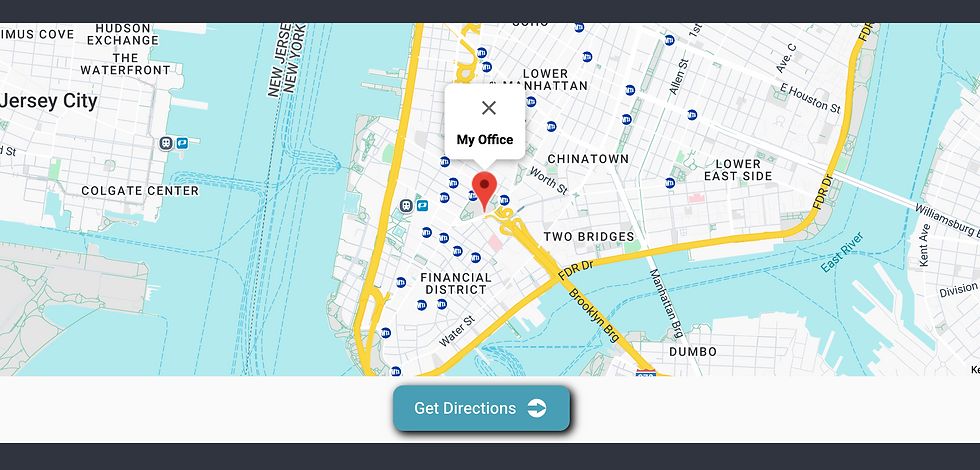
We have fully integrated Google Maps into Ensurely. Choose a location and name it, that's it. We will automatically provide a button for people to get directions to the address you chose.
If you click the directions button on your phone, it will automatically open your default maps app (Apple Maps, Google Maps, etc.)
The map on your page is fully functional. Zoom in and out, go to satellite view, and even look at Street View without ever having to leave your Ensurely page!
Taglines and Display Email
Gone are the days of creative solutions to show your job title on your page. We've heard your feedback and have created a dedicated option for this on your page!
Taglines
Taglines are a brand-new feature for your personal elevator pitch. These will go in the same spot your email and phone do. Here's what they look like:
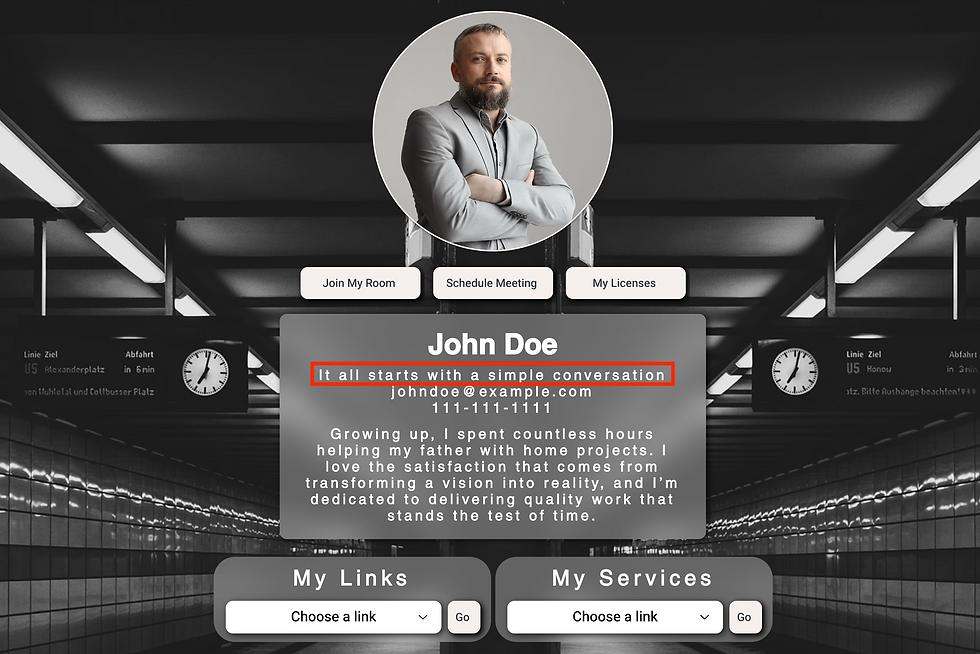
The power of taglines is limited only by your imagination. We hope that this helps bring even more power to what Ensurely can do for you.
Display Email

The email shown on your page can now be different from the one you use to login! This is great for people who want to have their account under their personal email but show off their professional or business email on their page.
On top of this, email is now an optional field on your page! Don't want to show off an email? Just keep the "Display Email" field blank!
Links and Service Strips
Today, Ensurely links and services ("My Links" and "My Services") are shown as a dropdown on your page. This works great for people with a lot of information, but what if you want these to be at the forefront of your page?
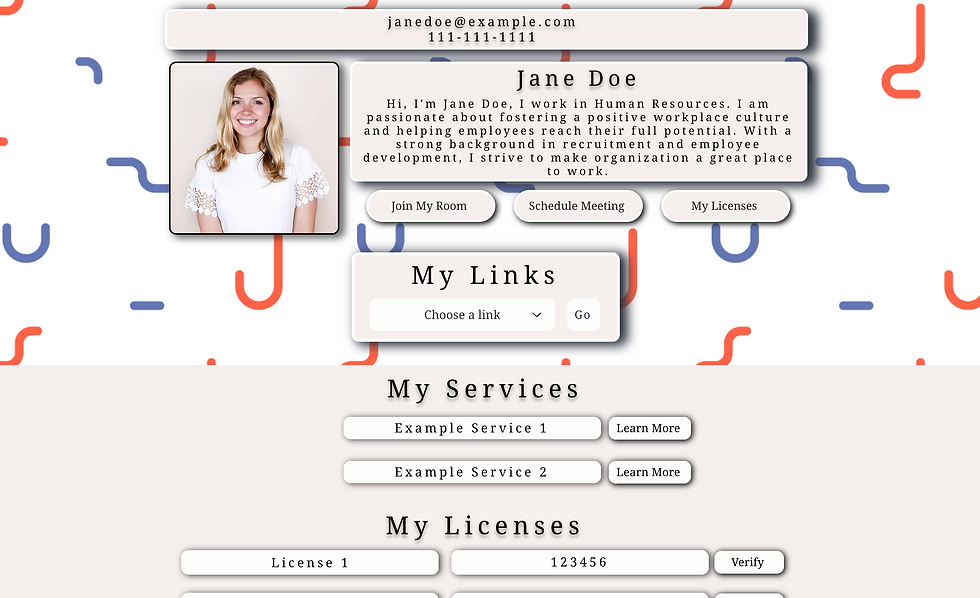
You can now choose to have your links or services be shown as a dropdown or a strip!
This can be chosen per services or links, so you can create the perfect combination for you!
This added customization helps you choose what highlighted on your page, making your page built just for you.
Biography Upgrades

We've made some huge changes to your biography this month:
Choose the text alignment for your biography (Left, Center, Right).
Line breaks will now be shown on your page. Want to break up some information into different paragraphs? Now you can!
Both of these features sync between your page AND the biography on emails you send using the Dashboard.
Ensurely Has A New Look!
We have completely rebuilt Ensurely's UI this month! Rethinking from the ground up, we've redesigned Ensurely to give you the best experience possible on both mobile and desktop:
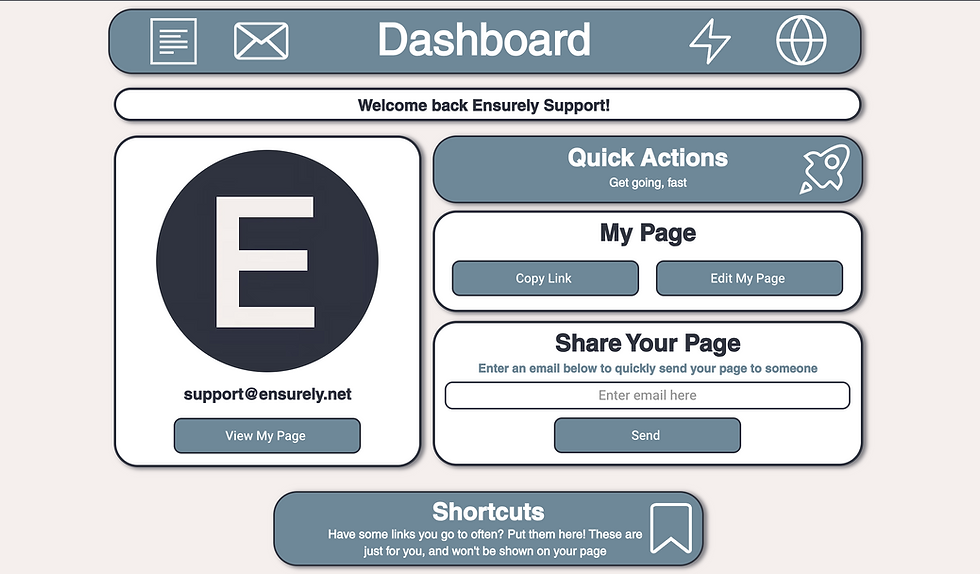
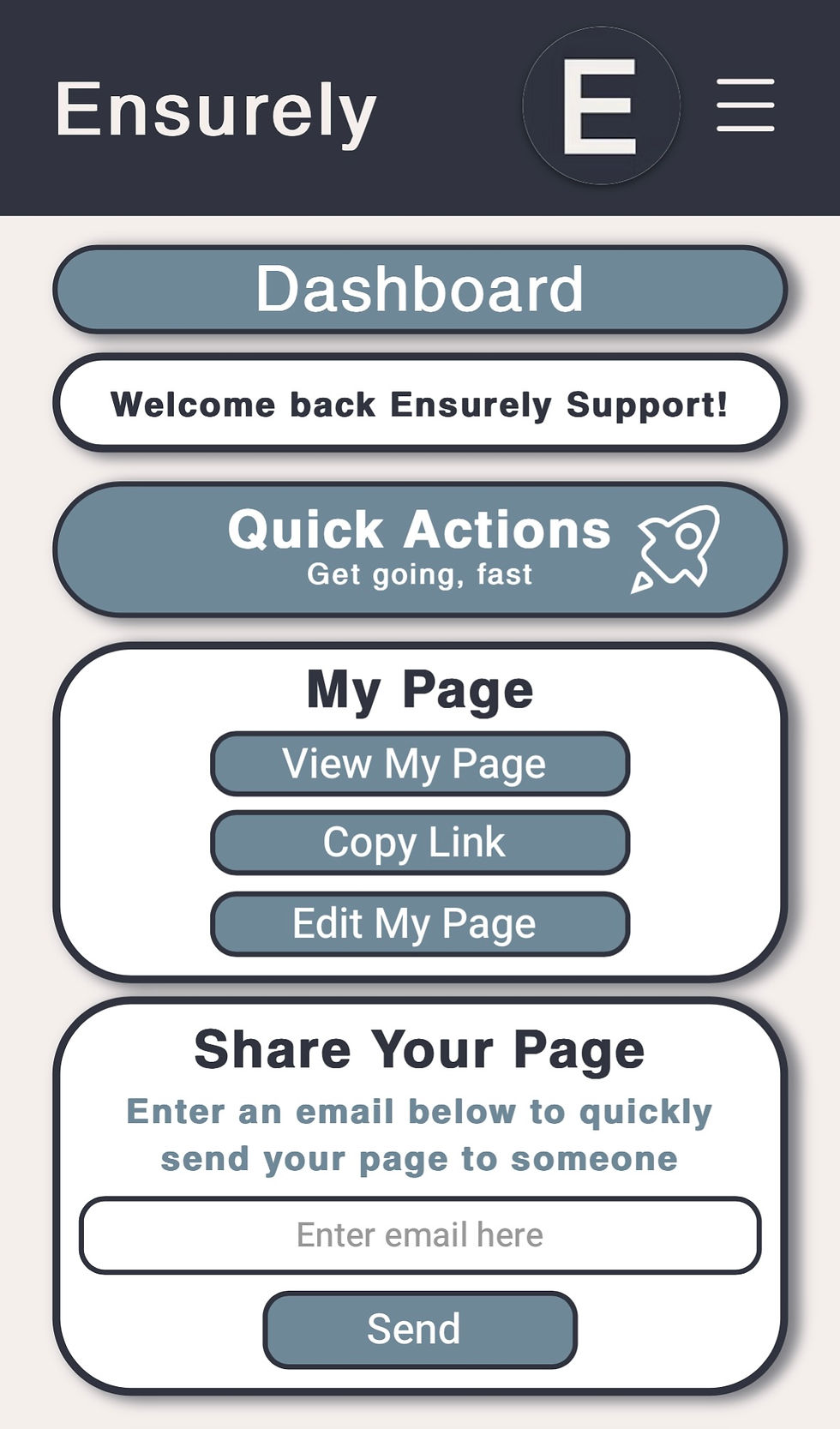
Using a tile-based approach to our design language, Ensurely is fully capable whether you're at home on your PC, or on-the-go using your phone.
Mobile users will notice the biggest change. All your information has been compacted down, so that even the most information-heavy users have a great mobile experience
We hope you find this revamped design to be a much better experience. If you have any feedback, let us know!
New Theme - Ensurely
To celebrate our redesign, we've added a new self-titled theme. If you love our new design language, you can now use it on your own page!
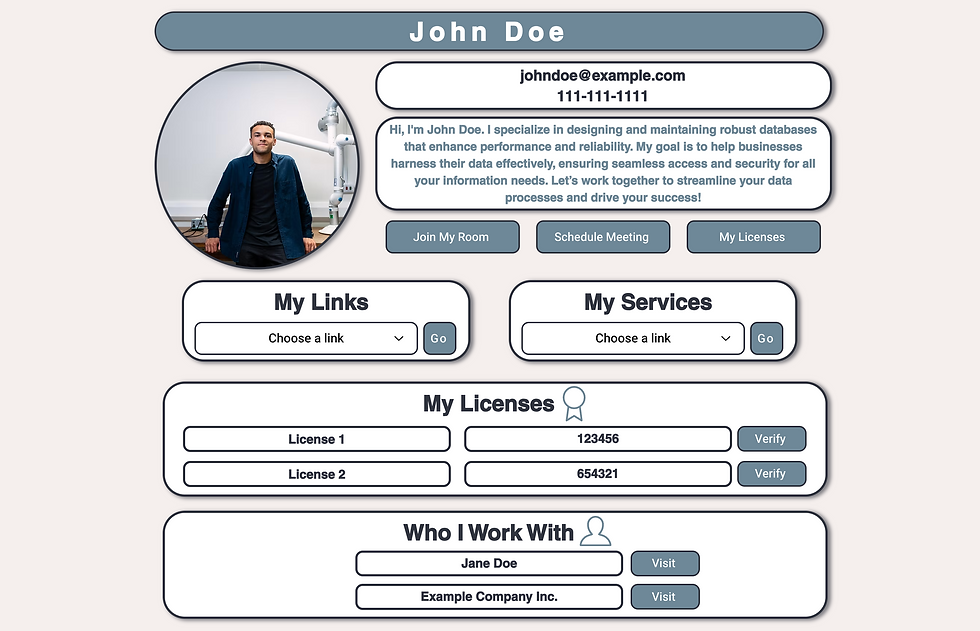
Keep an eye out over the coming weeks, we'll be adding lots of new themes in March!
Other Changes
We've also fixed a few things this month:
Fixed a bug where codes could not be longer than 20 characters (intended to be 32)
Fixed a bug where the "Delete" option for clients would not properly show after creating a new client
General performance enhancements for less powerful devices
Increased the clarity of who are you accepting/denying on your subscription for Ensurely Organization owners
And that's it for this month! If you run into any issues, Contact Us. This isn't the end of our features! We have tons of enhancements to your page coming next month. So, stay tuned and I'll see you then.




